My parents just got a new TV (Sharp 32" LCD HDTV) and they're having trouble syncing the audio and video (audio comes in before video). Would digital audio coaxial cables help this situation (it seems not, because the audio is not the problem) or do I need some sort of new video component cable? Right now the TV is hooked up to a cable box and I have a coax cable loading the video from the box to the TV and basic red/white audio cords loading the audio from the box to the TV. Is there anything I can do to solve this problem?
I looked it up online and stumbled across this pessimistic response. It's pretty interesting--should check it out.
http://mixonline.com/post/features/audio_late_future/
Sunday, November 30, 2008
Help Wanted.
Posted by
Unky Warthog
at
12:40 PM
![]()
Subscribe to:
Post Comments (Atom)
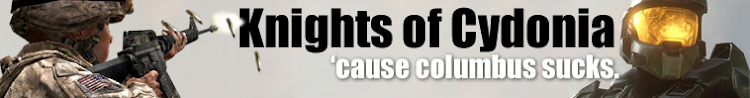

11 comments:
Some home audio receivers allow you to set up a delay to compensate for it, you could try that.
It's probably your cable box, try hooking some other stuff up.
Is it an hd cable box? Why are you splitting the audio and video? Do you have any component or composite or hdmi cables to use?
It is not an HD cable box, but the picture we're watching is not in HD either. THe problem occurred before I split the audio and video but I did that because Sharp recommended I do so. I don't have any hdmi or component cables. What would you recommend?
VARRRRRRRROOOOOOOOOOOOOOOOOOONNNNNNNNNNNNNNNN
what happens when you don't split them. like use composite cables for audio and video?
haven't tried.
just hook the cable straight up to the tv without the cable box until you get the HD one.
puyo, then you wont get the menus and tv listings.
Yeah Puyo, I'll tell my parents to do that; they don't use the digital features too much anyway. Thanks for all the help.
I guarantee if you don't split the audio and video it will work too.
Post a Comment